Preview scripts
Overview
Stipple Effect includes a preview window. The active project can be previewed in an external window outside the editing workspace. By default, the contents in the preview window are just the contents of the project. However, with preview scripts, the user can essentially supply an algorithm that modifies the project for the sake of the preview.
The script is executed every time that the user edits the project. An edit to the project might be a brush stroke or a paste action. Advancing the frame index, for example, would not be considered an edit.
The applications of preview scripts are nearly endless, and can range from simple scripts that merely preview a greyscale version of the project, to complex use cases such as this:
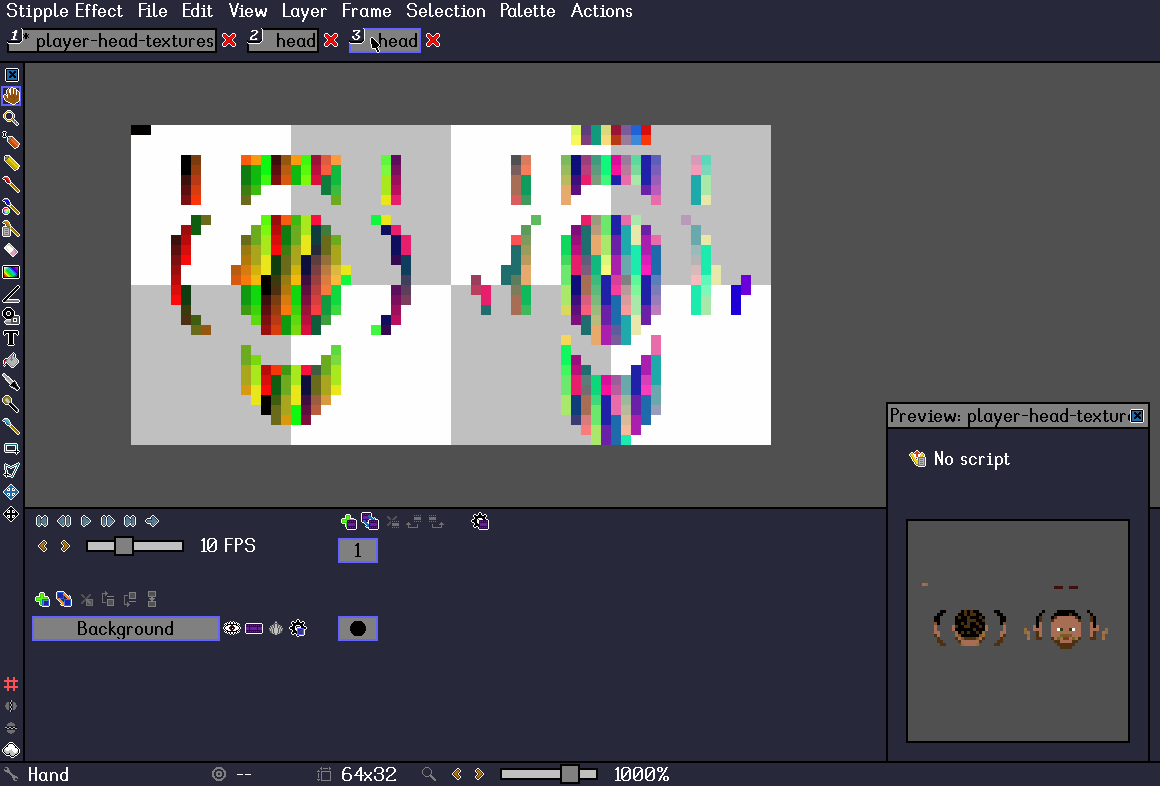
The above example is achieved with the following script:
(~ image texture -> image[]) {
~ string folder = "C:/Users/Jordan Bunke/Desktop/scripts/swivel/";
~ image anim = from(folder + "anim.png");
~ image lookup = from(folder + "lookup.png");
~ image reskinned = tex_col_repl(anim, lookup, texture);
~ int cols = 8; ~ int rows = 2;
~ int w = reskinned.w / cols;
~ int h = reskinned.h / rows;
~ image[] frames = new image[cols * rows];
for (int y = 0; y < rows; y++)
for (int x = 0; x < cols; x++)
frames[x + (cols * y)] = reskinned.section(x * w, y * h, w, h);
return frames;
}
These are the images retrieved from their file paths and stored in the variables anim and lookup:
anim: 
lookup: 
Type signatures
Preview scripts can have one of a few possible type signatures.
They must take a single parametera, b. This can either be an image or an array of images image[].
They must return either an image or an array of images image[]. The return type is not correlated with the parameter type.
Thus, the head function of a preview script can take any of the following formsc:
-
(image img -> image) { /* contents here... */ } -
(image img -> image[]) { /* contents here... */ } -
(image[] imgs -> image) { /* contents here... */ } -
(image[] imgs -> image[]) { /* contents here... */ }
a - The parameter names img and imgs are just used as examples.
b - The parameter represented by img/imgs can optionally be declared as immutable by prepending final or ~ to the declaration. For example:
(~ image img -> image) { /* contents here... */ }
c - Preview scripts do not have to have complex function bodies { ... }. For example, the following preview script is valid:
(image[] imgs -> image) -> imgs[0]